Sorry! If you have subscribed to the Mommy Rantings newsletter subscription and you have yet to receive your daily dose, be sure to sign up again. I have managed to work out the bugs!
Here's what I found out:
In the Feedburner account, choose the blog that you want the email subscription configured for. Click on the "Publicize" tab. This is where you can choose many of the nifty options for your email newsletters. In the left hand column, click on "Email Subscriptions" - "Subscription Management". This is where you choose the language that your email newsletter is sent in, get the widget for the subscription form, and view the email addresses of the people who have subscribed to your newsletter.
Customize!
Under Email Subscriptions, Communication Preferences, you can customize the subject line of your newsletter and how the confirmation email will appear. Email Branding has yet some more customizations that you can modify. Under Delivery Options, choose the time zone that you reside in and the time you would like your newsletter delivered to your subscribers.
Automatic Tweets
Did you know that Feedburner will automatically tweet your posts? Now, still under the Publicize tab, select Socialize. You can add your Twitter account here and anytime you publish something new on your account, Feedburner sends out a tweet for you, under the account that you specified.
Activate!
My issue was that I did not activate my choices, so people were not receiving the email newsletter. :( So, remember to click "Activate" at the bottom of each page in your Feedburner account.
Analyze
If you are "into" analytics, like me, go to the Analyze tab and you will see how many subscribers you have, which posts they clicked on and how many views and clicks your posts have received in your newsletters.
Troubleshootize
Having trouble? They also have a Troubleshootize tab to help you find solutions to your problems.
There are definitely more options available in the Feedburner account setup, but these were the ones that I found to be the most useful for my needs.
Let me know if this post was helpful and be sure to sign up for the Mommy Rantings newsletter to stay "in-the-know". :)
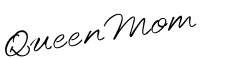
You are so helpful and funny with your posts! I can't think of a nicer way to say, you sound as "dingy" as me... I mean that in a nice way. :) Sometimes, I am like, "DUH! I should have known that."
ReplyDeleteHow to make "duh" moments graceful?
ReplyDelete